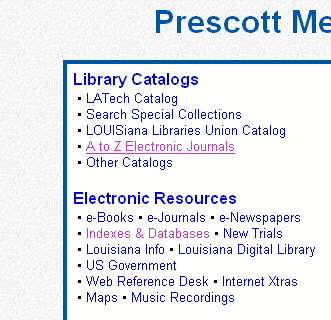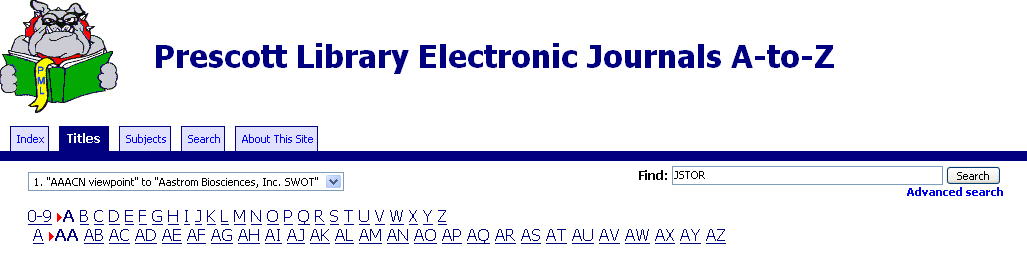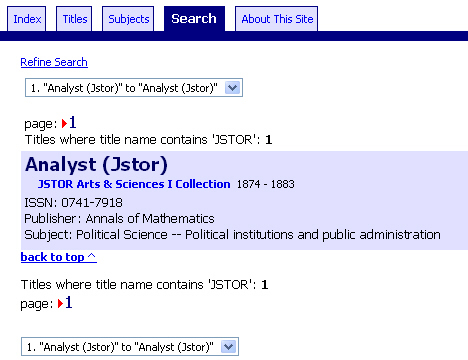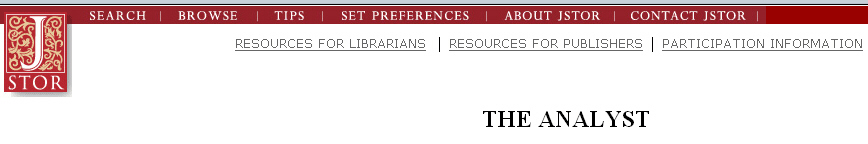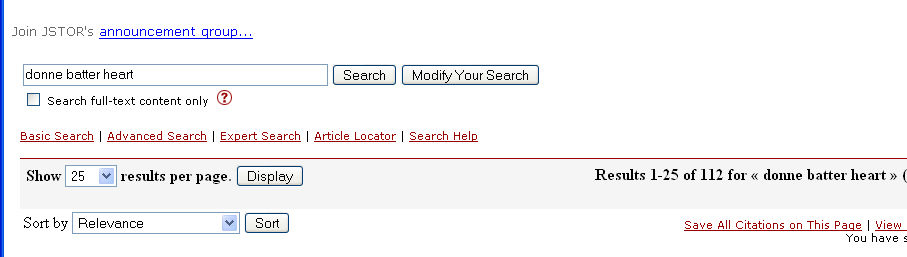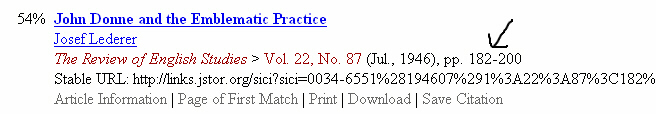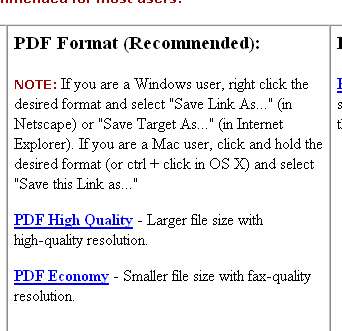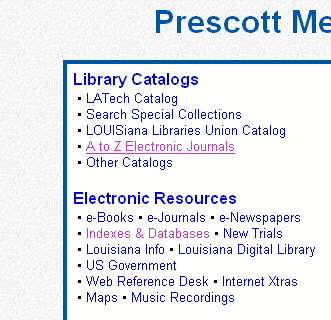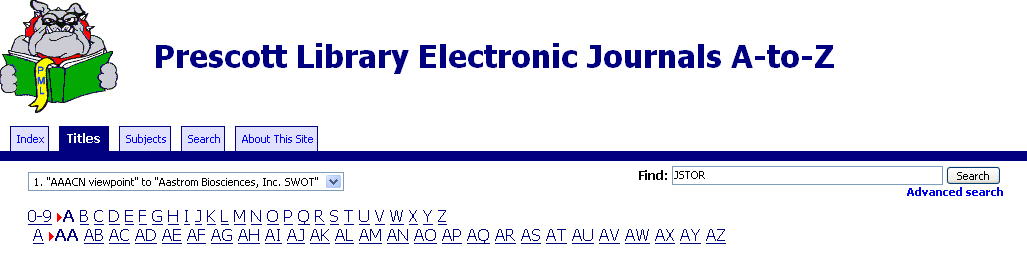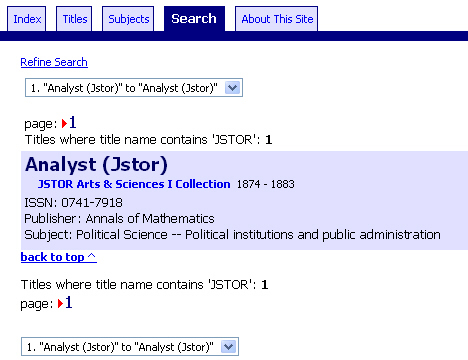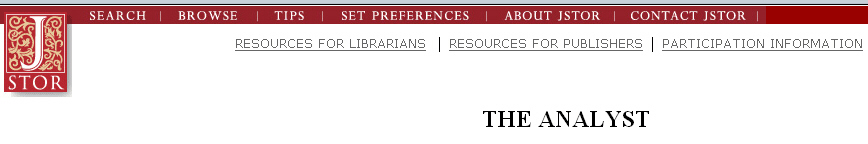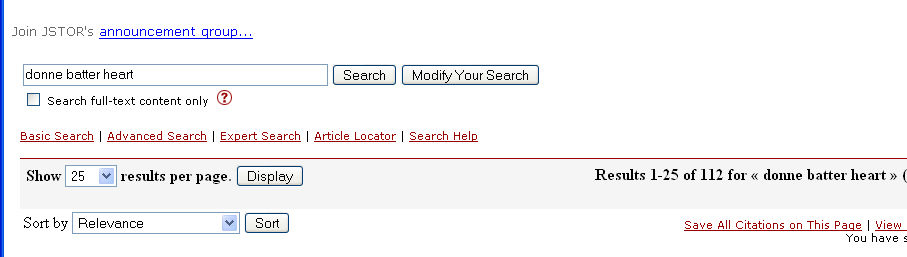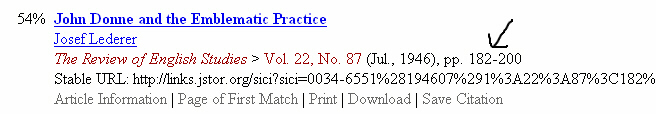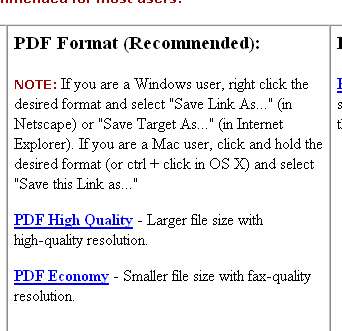Here are the guidelines for
the paper, which is a review of a scholarly article.
- Find
a
scholarly article that is 10 or more pages long.
- Do
NOT
look it up through Google or some other general search engine.
- Go to the Tech home page.
- Click on the Library link.
- Click on the Indexes & Databases
link.
- Click on JSTOR or the MLA International
Bibliography.
- If you are off campus, log in
with your student id and the password (the default password is
changeme).
- Look up an article on one of the
works that we are reading this quarter.
- Download the article. You
need to send it to me along with your paper.
- Read the article.
- Write a review.
- It should be 2+ pages long (not 1
1/2).
- About two thirds of the review
should be summary of what the article says.
- The last third should be your
response.
- Write the bibliographical
information for the article in good MLA form. For JSTOR,
display the stable URL in your Bibliography.
- Send the REVIEW AND THE ARTICLE to
me. In face-to-face classes, I want a paper copy of your
assignments AND an electronic copy submitted through Moodle to
TurnItIn. In online classes, submit your paper through
Moodle to TurnItIn. If you have trouble uploading it
Moodle, you may email it to me at bmagee@latech.edu.
You may also bring a paper copy by my office. You are
still responsible for turning in the assignment by the due date,
so plan ahead.
How to find a scholarly
article using JSTOR.
Some of you may have trouble
finding an article through the MLA database that is available in
electronic form. If that is the case, try the JSTOR (Journal
STORage) database.
- Go to the Library page.
- Click
on
"A to Z Electronic Journals"
- Search for JSTOR
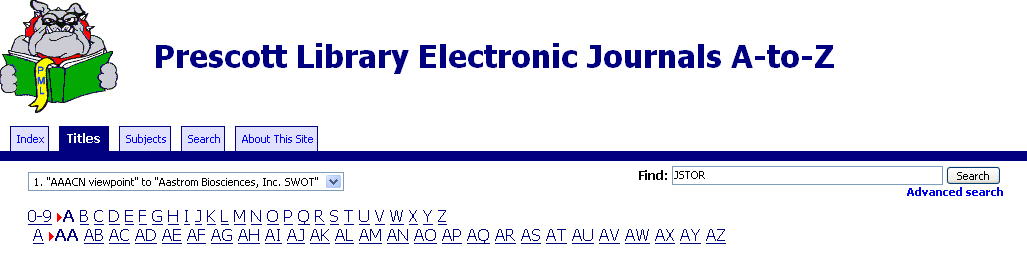
- Click on the JSTOR link
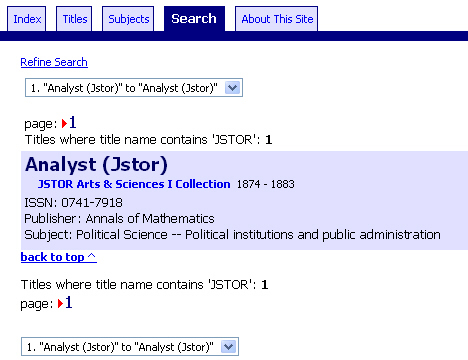
- Click on the Search button
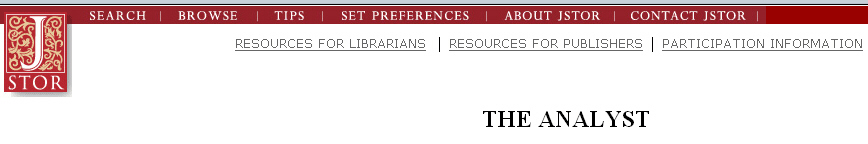
- Search by typing in keywords.
The following is a search for articles on John Donne's "Batter
My Heart"
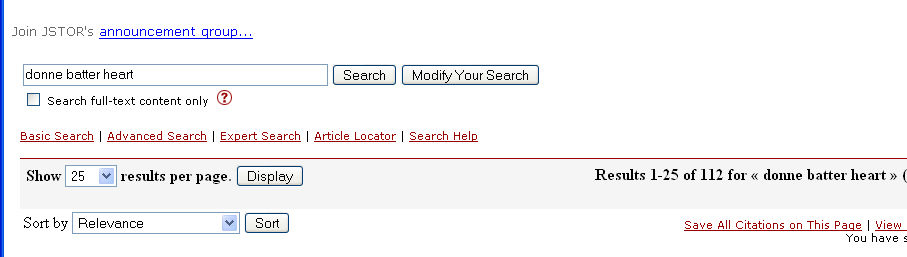
- Find an article that is at least 10
pages long.
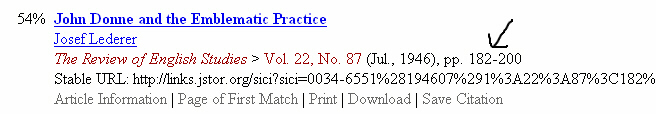
- Click on the Download button.
- Click on PDF High Quality
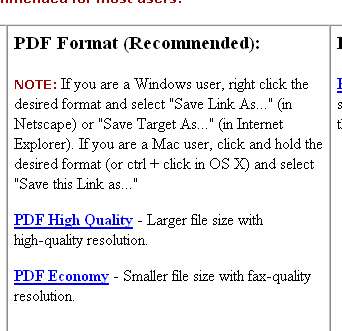
- Save the article to your hard
drive.
- Attach it to your e-mail to send it
with your article.