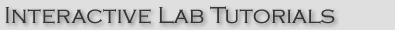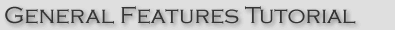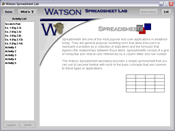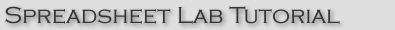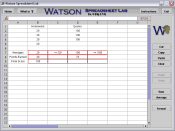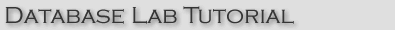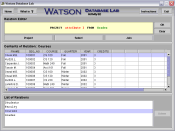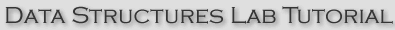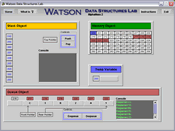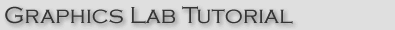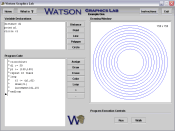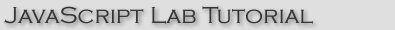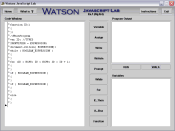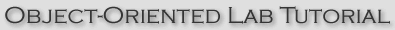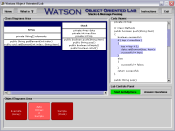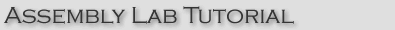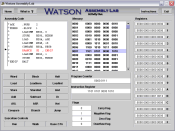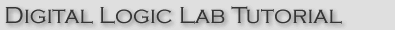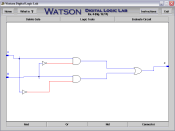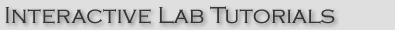
The Watson lab tutorials provide easy to understand, visually
attractive, interactive walkthroughs of the Watson labs. The
presentation and structure of the tutorials generally mirror
the organization of the User Manual. Thus, both provide complementary
mechanisms for acquiring familiarity with Watson.
The following tutorials are available:
- General Watson Tutorial
- Spreadsheet Tutorial
- Database Tutorial
- Data Structures Tutorial
- Graphics Tutorial
- JavaScript Tutorial
- Object-Oriented Tutorial
- Assembly Tutorial
- Digital Logic Tutorial
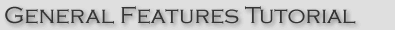
The Watson Standard Features Tutorial provides a step by
step walkthrough explaining the general features common to
all Watson Labs. Section one takes the user through choosing
and starting an activity. Section two shows the user how to
access the help function and get descriptions for any Watson
feature.
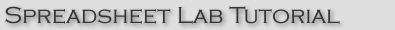
The Watson Spreadsheet Lab Tutorial provides a step by step
walkthrough explaining the functions and tools of typical
spreadsheet operations in four sections. Section one concerns
the adding the contents of cells; section two deals with averaging
the contents of cells; section three deals with decimal formatting
of selected cells; and section four deals with the particulars
of cell reference and duplication.
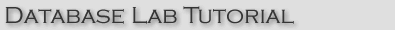
The Watson Database Lab Tutorial provides a step by step
walkthrough showing the operations of database queries using
relational expressions in three sections. Section one concerns
the process of projecting a relation; section two deals with
the process of joining two or more relations; and section three
deals with the process of deleting relations.
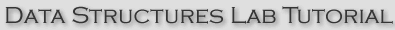
The first tutorial introduces the user to a stack. It covers
pushing an item on the stack and popping an item off the stack.
The second tutorial introduces the user to a queue. It covers
enqueuing an item into a queue. Also dequeuing an item is covered
in this tutorial. The third tutorial covers how memory is used
by a queue and stack. The queue moves through memory similar
to a snake while a stack remains in the same place shrinking
and growing.
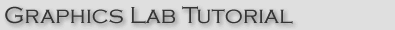
The Watson Graphics Lab Tutorial provides a step by step
walkthrough explaining the lab features and the code used
to create graphic primatives. Section one details drawing
a graphic primative in interactive or free-hand mode; section
two deals with drawing a primative using code-based generation.
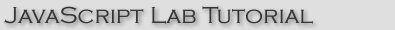
The javascript tutorial will aid the user in understanding
the core concepts presented in Watson's Javascript Lab. The
first tutorial will lead the user through the steps necessary
to create functions and function calls. A second tutorial will
allow the user to create a basic while loop and run the created
code.
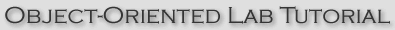
The Object-Oriented tutorial provides the user with an understanding
of the basic functionality of the Object-Oriented Lab and
it's associated concepts. The first tutorial creates an instance
of a user created object. The second tutorial explains how to
edit and add methods. Lastly,there is a lesson on inheritance.
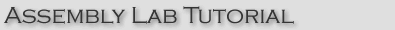
The Watson Assembly Lab Tutorial provides a step by step
walkthrough showing the operations, functions and syntax of
common assembly language programming in six sections. Section
one concerns the use of labels; Section two deals with the registers;
Section three illustrates assembly binary addition; Section
four concerns the arithmatic shift operation; Section five deals
with the basic logical operations; and section six explains
how to execute an assembly program.
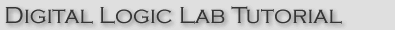
The first tutotorial covers creating gates. The second tutorial
shows a user how to delete gates. The third tutorial shows
how to power the circuit. The fourth tutorial goes over the
logic tools.