 Home Page
Home Page
You are welcome to use my css and html for your own
sites. This is different from the previous page's code.
anthology.css
50%/100%
images css
Youtube
videos
HTML:
<html xmlns="http://www.w3.org/1999/xhtml"> <head> <meta http-equiv="content-type" content="text/html; charset=windows-1252"> <title>Setting up your Louisiana Anthology Assignment</title> <link rel="stylesheet" type="text/css" href="../../louisiana_anthology/css/anthology.css"> <link rel="stylesheet" type="text/css" href="../../louisiana_anthology/css/100_percent_images.css"> <link rel="stylesheet" type="text/css" href="../../louisiana_anthology/css/50-100_percent_images.css"> <meta name="viewport" content="width=device-width, minimum-scale=1.00"> </head>
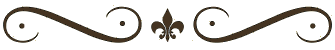
This page is optimized for mobile using the method described
here. Check out the source code if you want to
investigate further.
For my text pages on the anthology, I wanted a single center
column to carry the text. I wanted a page that could be
read on the back row of my classes off a screen, or on various
devices used by students and the general public. Plus, I
wanted the whole site to be tied to a central css
file. Several months after the site was up, I
wanted a more authentic font. I spent an afternoon
reading old maps of Louisiana and inspecting the fonts they
used. The closest font I found that was 1). free 2).
installed on most computers was "Caslon224 Bk BT"; I added
that to my font in my css file, and dozens of web pages
changed their font in response. Similarly, when I was
studying line length and readibility, I learned that
single columns were most readable at about 65-70 characters
per line. I was able to modify the column width and font
size until the pages on my site reached that average.
So what makes this page responsive? Once again, the
CSS. After the basic CSS for the site, you see the
following lines:
/* Mobile browsers only */
@media only screen and (max-device-width: 480px) {
body {
width: 320px;
background: #e6d6b0 url(background2.jpg);
background: #e6d6b0 url('../../images/background2.jpg');
margin: 0;
padding: 0;
}
div.maincontainer{
width: 320px;
text-align: left;
background: url('../images/background2.jpg');
}
p {
margin-left:5px;
margin-right:0px;
padding-left:0px;
padding-right:5px;
}
ul {
margin-left:10px;
padding-left:0px;
}
ol {
margin-left:10px;
padding-left:0px;
}
h1, h2, h3, h4 {
letter-spacing: 0.1em;
color: #432;
margin: 0.075em 0.5em 0.5em 0em;
border-bottom: 1px solid #432;
}
}
The line:
@media only screen and (max-device-width: 480px) {
tells the iPhone and other devices that are 480 pixels wide
to follow the next set of directions. Anything that is
NOT changed stayes the same as the above css. The text on the
page is now limited to 320 pixels; the images are 100% (from
the other css file) of 320 pixels, meaning they fill the
screen but don't go past it. The Youtube
code goes into the document itself where you want the
video. It makes the video larger on standard browers,
but the screen size on iPhones. Just change the url in
the code to link to the page of your choice. The main
other trick to fit the text within the screen width is to make
sure that long strings, like urls, are broken up so they will
wrap down to the next line.
The main drawback to this adaptive approach is that it is
optimized for only two sizes. As more sizes of mobile
devices come online, an approach is needed that adapts
continually to various sizes.
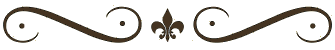
The approach I use on the syllabus and links pages is the SimpleGrid developed by Connor Muirhead. He gives
you a list of grid combinations you can use on your
website. These respond to the size of the browser rather
than to a particular device, and so they respond at a number
of sizes. As a brower gets narrower, the columns
actually begin to stack vertically; the page always fits
within the screen.
The drawback with this approach for me is that I'm not
comfortable adapting it. The previous methods are 'grey
boxes' for me; I can adjust them a bit as needed. This
is a 'black box'; it may as well be a voodoo hex as computer
code. I put it in place VERY carefully and try not to
jostle it. For example, I'd like a tighter grid, with
less space between the boxes. I don't have a clue how to
do that, much less how to do so without crashing the rest of
the page.
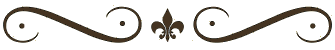
I haven't used this yet myself, but I am looking forward to
seeing how it works. I understand LinkedIn is a popular
professional networking site that is useful in job hunting,
but that resumes are still important. These resumes are
instantly available to an employer with a smart phone, giving
you an edge when you have one.
 Home Page
Home Page