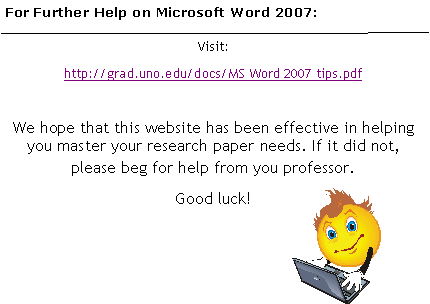Louisiana Tech UniversityEnglish 303 |
|
How to in Microsoft Word... |
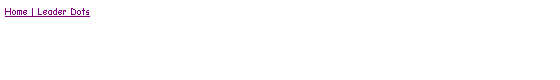
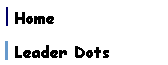
|
Leader Dots |
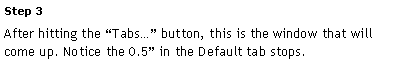
|
To change your tabs: 1. Select “Clear All” 2. Type 0 in the Default Tab Stop window, and 6.5” in the Tab Stop Position window. 3. Set the Alignment to Right. 4. Under “Leader” select number 2...the leader dots. 5. Hit Ok. **Do not click on Set!** |
|
Step 4 |
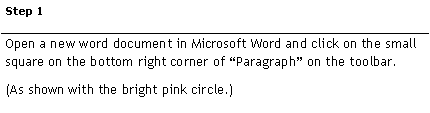
|
When the “Paragraph” box opens, this is the window that will come up. Click on the “Tabs…” button at the bottom left corner. (Follow the red arrow.) |
|
Step 2 |
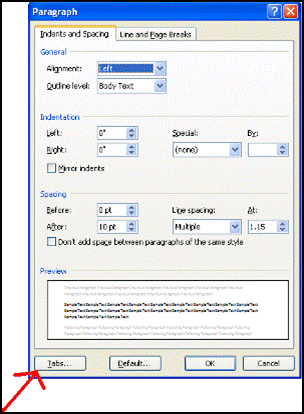
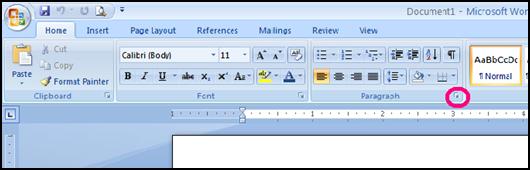

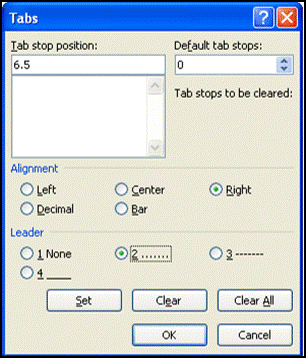
|
When you press Ok, it will take you back to your document. Type in your heading, press Tab on your keyboard, and type in your page number. |
|
Step 5 |

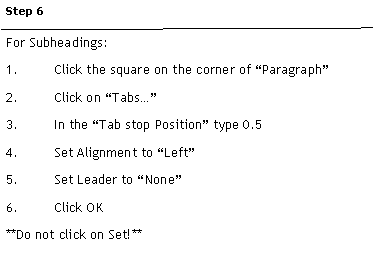
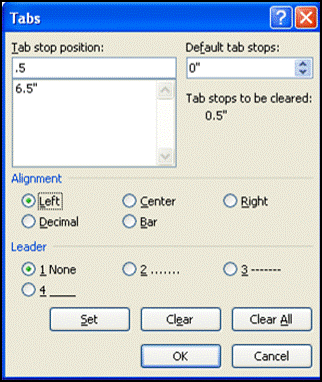
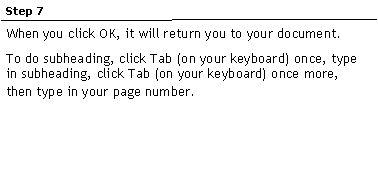
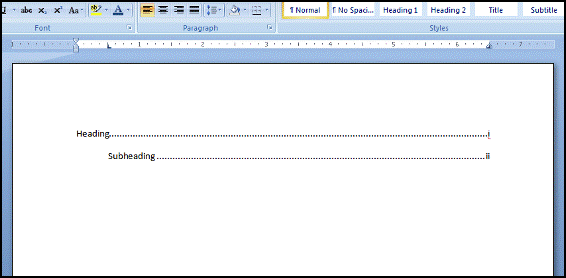
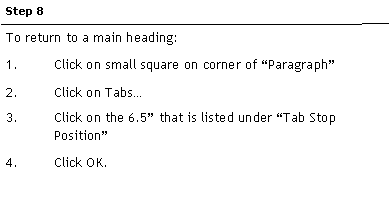

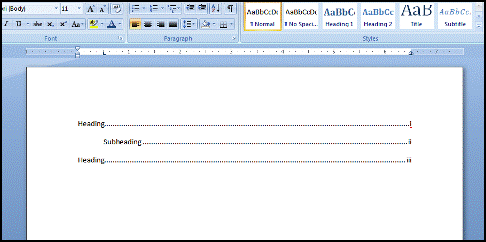
|
When you click OK, it will return you to your document. Type in your second Heading, click Tab (on your keyboard) for the leader dots, and type in your page number. Repeat process for new subheadings. Instead of clicking 6.5”, click 0.5” (for subheadings only). |
|
Step 9 |