Introduction
Welcome to the Watson Labs. These labs are intended to teach the basic principles of computing. The corresponding text for these labs is The Science of Computing: An Introduction, by Dr. Michael B. O'Neal. This "Standard Features" documentation section describes features that are common to most labs. Some elements discussed in this section may differ in certain labs, but differences will be discussed in each lab's specific section.
Watson Entry Pads
The Watson entry pads all have a similar look and feel. Examine the standard Numeric Pad below to see how they work.
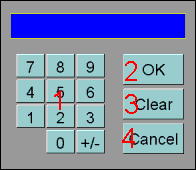
|
These other Watson Entry Pads (shown below) work in similar manners.
|
Hexadecimal Entry Pad |
AlphaNumeric Entry Pad |
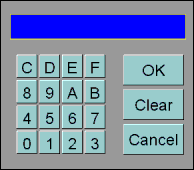 |
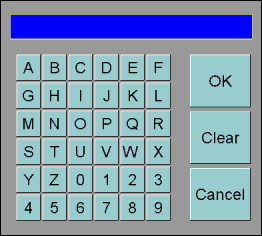 |
Watson Control Bar
![]()
1. Activity button - This will bring up a list of activities and examples to choose from.
2. What is? button - When you click this button, the cursor will turn into a crosshair. If you click on another control, you will get an explanation of what the control does.
3. Controls button - This button brings up a new window with the activity description and control buttons:
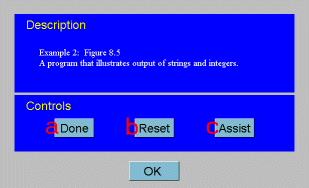
a. Done - This button checks to see if you have the proper results and ends the activity. Functionality of this button may vary from lab to lab. See specific lab for more information.
b. Reset - This button resets the current activity.
c. Assist - This button provides assistance. It is not yet implemented
4. Exit button - This will exit the lab.