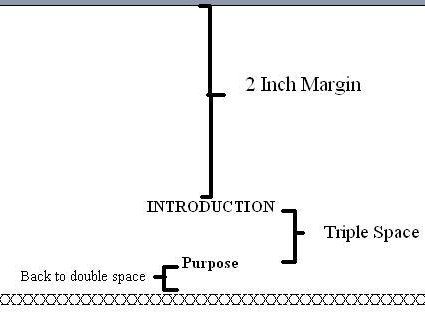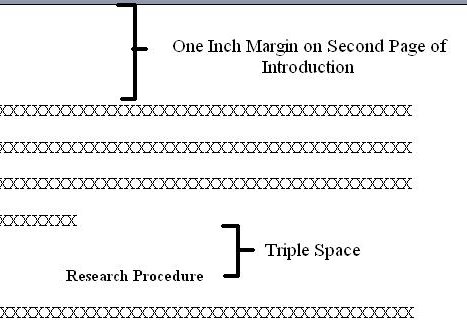Formatting the Introduction
1) On the first page of your
introduction, you need to have a two inch top margin.
2) Center,
capatalize, and bold face 'Introduction' on the first line.
3) Triple
space down. Center and bold 'Purpose'
4) Now, choose double spacing
(regular font) and type your paragraph (see Figure 1).
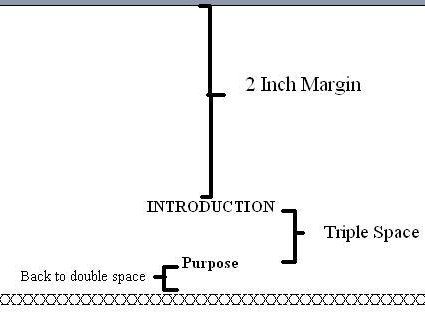
Figure 1. Margins and spacing in the Introduction.
5) When you go to the next topic
(for example 'History') you need to triple space from
the point at which
you ended the previous paragraph
6) Between each new topic, there should
be triple spacing. Between the topic and the
paragraph and in the
paragraph itself, you should use double spacing.
7) If you have a second
page, the top margin should be returned to 1 inch (see Figure 2).
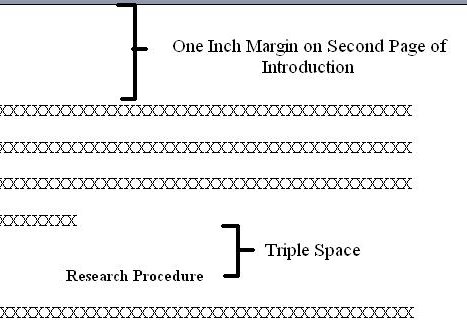
Figure 2. Margins and spacing in the second page of the Introduction.
*** Make sure you
number the pages at the bottom center using a footer [Back to top]
|