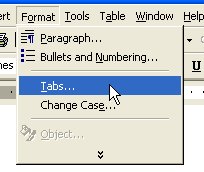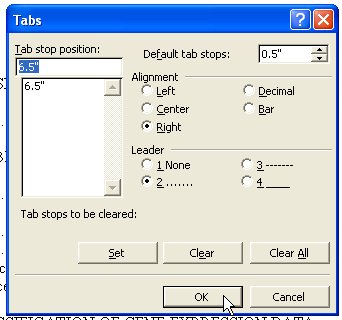Nav:
|
Leader DotsSetting the leader dots for the Table of Contents page is quite easy. 1. Select Format, Tabs 2. Set the Tab stop Position for 6", the Alignment for Right, and the Leader for 2. OK 3. Type your heading, then hit tab and the leader dots will go across the screen to the right margin, enter page number. If you have a sub-heading, you must first clear the above set tabs before indenting for the sub-heading. After a tab for the sub-heading you can set the tab again following the above directions. |
|
Home - Page Numbering - Margins - Spacing - Dummy Report |
|