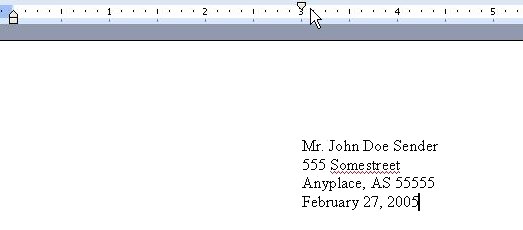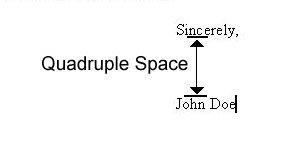Nav:
|
Letter Format:1) The return address should be left justified at the center of the page. To do
this, drag the gray triangle at the top of the ruler bar to the 3" line. Left
justify should be automatically selected, so you may now simply type your return
information. 3) Insert a double space and type a greeting (I.E. "Dear Mr. Guy:")
4)
Insert a double space after the greeting. Now, type your letter. Ideally, it
should contain 3 paragraphs: Introduction, Body, and the Conclusion. |
|
Home - Page Numbering - Margins - Spacing - Dummy Report |
|