Step 2: Installing the Processor
The processor, or CPU, is the brain of the computer. Like a brain, this is probably the most fragile part so be careful when handling it. AMD CPUs tend to be a bit more fragile than Intel CPUs because they still have pins rather than gold blocks on the bottom.
Your CPU should have come with some sort of cooler or heat sink. Begin by taking the CPU out first. Hold it by the edges and try to keep you fingers off of bottom. If there is any sort of black plastic casing on the bottom, remove that.
Locate the CPU slot on your motherboard. Open the socket by raising up the lever next to it and lifting the cover panel. If there is no lever, consult your manual to find the proper way to open it. If you look at the bottom of your processor and the socket, you should notice that they only fit together one way. There are also little triangles on a corner of both your CPU and socket. Line everything up so it fits together then close the socket. You may need to apply a small amount of force to secure the lever in place. This is normal.
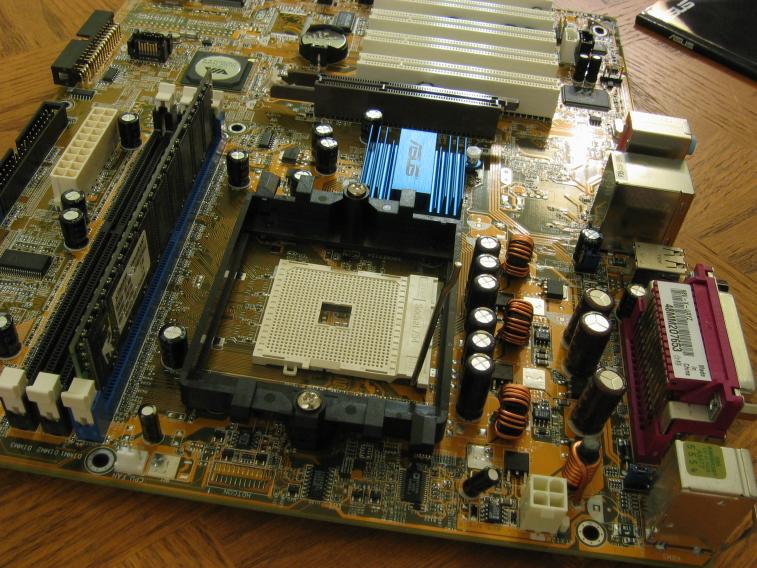



Once the CPU is in place, it is time to install the cooler. Start by taking it out of the box. There should be a small square of what looks like silver glue on the bottom. This is the thermal paste that allows heat to sink into the cooler. If there is no square, you will need to get your own thermal grease or paste and apply it yourself.
Intel and AMD coolers are a bit different. I will be showng how to install an AMD CPU. If you are using an Intel processor, please consult your manual for directions. Start by making sure the locking lever is in the unlocked position. Align the locking hooks with the spots on the motherboard they connect to. Push the hook opposite of the lever into place. Follow by pushing the lever side down until it clicks into place. This may take a large amount of force. Once in place, push the locking lever into the locked position.



Website designed and created by Antonio Baker, Justin Johnson, Ronald Scott, and Cindy Tripp.
Made for Dr. Magee's ENGL 303 class.